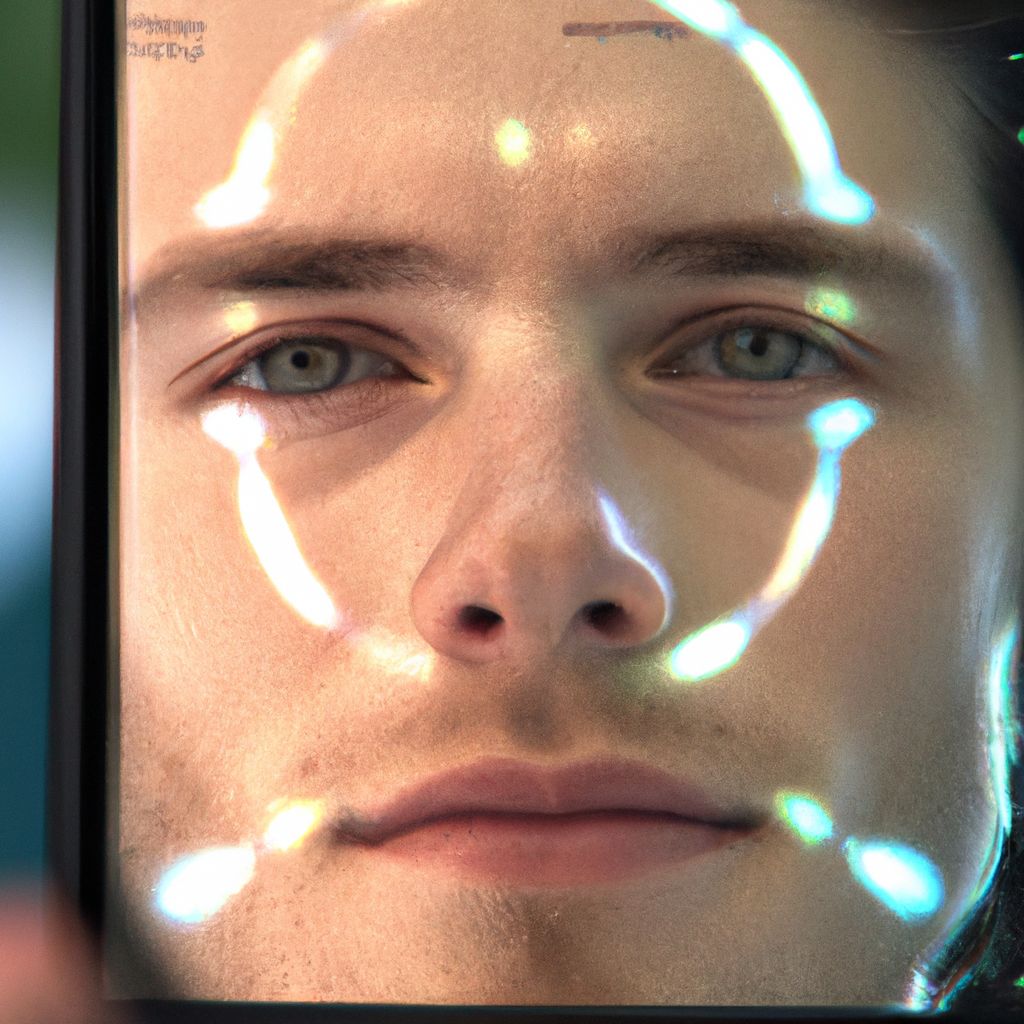Table of Contents
- 1 Key takeaways:
- 2 What is Apple Face ID?
- 3 The Technology Behind Apple Face ID
- 4 How Secure is Apple Face ID?
- 5 Setting Up Apple Face ID
- 6 Using Apple Face ID
- 7 Common Questions and Concerns about Apple Face ID
- 8 Some Facts About Apple Face ID and How It Works:
- 9 Frequently Asked Questions
- 9.1 What is Apple Face ID and how does it work?
- 9.2 Can Face ID work with other Apple devices apart from iPhones?
- 9.3 What are the security measures taken by Apple for Face ID?
- 9.4 What are the limitations of Face ID?
- 9.5 Can Face ID be used for making payments and authorizing purchases?
- 9.6 What are some of the additional features of Face ID?
Apple Face ID is a revolutionary technology introduced by Apple that allows users to unlock their devices and authenticate secure transactions using facial recognition. This advanced feature utilizes cutting-edge artificial intelligence (AI), depth mapping, and infrared sensors to provide a secure and convenient user experience. In this article, we will explore what Apple Face ID is, how it works, and the technology behind it. We will also discuss the security measures implemented by Apple to ensure the safety of user’s biometric data. We will provide a step-by-step guide on setting up and using Apple Face ID, addressing common questions and concerns that users may have. So, let’s dive in and unravel the fascinating world of Apple Face ID.
Key takeaways:
- Apple Face ID maximizes security: Using facial recognition technology and AI, Apple Face ID provides a secure and convenient way to unlock devices and authenticate secure transactions.
- Apple Face ID utilizes advanced technology: With depth mapping and infrared sensors, Apple Face ID captures unique biometric data, ensuring accuracy and protection against spoofing.
- Apple Face ID functions in various conditions: Face ID works in the dark, and attention detection ensures that only the authorized user can unlock the device, providing a seamless user experience.
What is Apple Face ID?
Apple Face ID is a facial recognition technology developed by Apple. What is Apple Face ID? It allows users to unlock iPhones or iPads, authenticate payments, and access apps and services with just a glance. Face ID uses the TrueDepth camera system, which includes a flood illuminator, an infrared camera, and a dot projector.
Face ID captures a detailed 3D map of the user’s face by projecting and analyzing over 30,000 invisible dots. This data is converted into a mathematical representation and compared with the stored facial data on the device’s Secure Enclave.
Face ID adapts to changes in the user’s appearance, like wearing glasses or growing a beard. It is highly secure, with a one in a million chance of someone random unlocking the device with their face.
Face ID also supports app authentication and Apple Pay transactions, providing a convenient and secure user experience. It works in various lighting conditions and detects and prevents spoofing attempts with photos or masks.
It is important to note that Face ID can be disabled if preferred and does not store facial recognition data in the cloud, ensuring user privacy and security.
How Does Apple Face ID Work?
Apple Face ID is a revolutionary technology that uses facial recognition combined with depth mapping and infrared sensors. When setting up Face ID on your device, it captures a detailed image of your face and securely stores it in the enclave.
When you unlock your device, the TrueDepth camera system meticulously analyzes over 30,000 dots projected onto your face, creating an accurate depth map. This map is then compared to the enrolled Face ID data, matching your unique facial patterns and characteristics.
To enhance accuracy, Face ID adapts to changes in your appearance over time using advanced machine learning algorithms. It works seamlessly in various lighting conditions, even in darkness, thanks to infrared sensors. Face ID ensures secure authentication in apps and services, offering a reliable way to access sensitive information while safeguarding your privacy.
It’s important to note that Face ID is highly secure, with a one in a million chance of being fooled by someone else’s face. It is designed to prevent any attempts of spoofing using photos or masks.
So, how does Apple Face ID work? It combines cutting-edge technology, depth mapping, and infrared sensors to provide secure and convenient facial recognition authentication.
The Technology Behind Apple Face ID
Unlocking your phone with just a glance? It’s not magic, but rather the remarkable technology behind Apple Face ID. In this section, we’ll explore the inner workings of Apple Face ID, diving into the fascinating realm of facial recognition and AI. We’ll also uncover the secrets of depth mapping and infrared sensors, which enable your device to accurately identify your unique facial features. Get ready to discover the incredible technology that powers Apple Face ID.
Facial Recognition and AI
Facial recognition and AI are crucial parts of Apple Face ID, the biometric authentication technology used in the latest Apple devices. Facial recognition technology, powered by AI algorithms, analyzes unique facial features to enable the device to accurately recognize the user’s face and authenticate their identity.
AI plays a critical role in facial recognition by allowing the device to learn and adapt to different facial characteristics, such as changes in appearance due to age, facial hair, or accessories. This ensures that Face ID remains accurate and reliable over time.
With facial recognition and AI, Apple Face ID utilizes depth mapping and infrared sensors to accurately map the user’s face. This advanced technology projects invisible dots onto the user’s face, measuring the distance to generate a detailed 3D map. This map is then compared to the stored facial data to securely unlock the device.
The combination of facial recognition and AI provides a high level of security for Apple Face ID, with an incredibly low false positive rate of only 1 in a million. Furthermore, Face ID includes attention detection, which requires the user to actively look at the device for it to unlock.
Facial recognition technology has been in existence since the 1960s, with ongoing advancements in AI leading to the development of more sophisticated systems. Today, facial recognition is widely used in various applications, such as security systems, mobile devices, and social media platforms. Thanks to AI algorithms, deep learning, and advanced sensors, the accuracy and reliability of facial recognition have greatly improved. As technology continues to evolve, facial recognition and AI will play an increasingly vital role in multiple industries, ensuring enhanced security, convenience, and personalization.
Depth Mapping and Infrared Sensors
Depth mapping and infrared sensors are vital elements of Apple Face ID for precise and secure facial recognition.
The utilization of depth mapping technology enables the capturing of the user’s facial contours and depth, resulting in a comprehensive 3D map.
In order to achieve accurate facial recognition, infrared sensors emit infrared light to capture depth information and precisely determine the distance between objects.
By examining the depth information acquired, Face ID can effectively differentiate between a genuine face and a 2D image or mask, adding an additional layer of security.
Moreover, the infrared sensors are designed to function flawlessly in various lighting conditions, including situations of complete darkness, guaranteeing seamless operation even in low-light or dark environments.
For enhanced Face ID accuracy, it is recommended to avoid obstructing the face with items like hats or scarves as they have the potential to disrupt the performance of depth mapping and infrared sensors.
How Secure is Apple Face ID?
When it comes to Apple Face ID, one question that often arises is: How secure is it? In this section, we’ll explore the various aspects of Apple Face ID security. From the unique biometric data it uses to the level of attention detection it offers, we’ll unravel the layers of protection that keep your face data secure. So, let’s dive in and discover the impressive security measures behind Apple Face ID.
Unique Biometric Data
The secure and reliable Apple Face ID utilizes unique biometric data. This data is obtained from the user’s face and includes various facial features and characteristics. Moreover, Apple Face ID captures more than 30,000 invisible infrared dots to generate a precise depth map of the user’s face. This depth map, in conjunction with infrared images, generates a mathematical representation of the user’s face. Importantly, this representation is stored securely in the device’s Secure Enclave.
Each individual’s mathematical representation is unique, making it highly unlikely for someone else to unlock the device using their own face. To continuously improve its recognition capabilities, Apple’s Face ID technology employs machine learning algorithms. Furthermore, the unique biometric data stored by Face ID is encrypted securely and cannot be accessed by anyone, including Apple.
Attention Detection
Attention detection is a crucial feature of Apple Face ID. It enhances security and ensures that only the user can unlock their device. Here are the key aspects of attention detection:
– Face recognition: Apple Face ID uses advanced facial recognition algorithms to identify and authenticate the user’s face.
– Eye contact: Attention detection tracks the user’s eye movement. Face ID requires the user to look directly at the device for it to unlock.
– Attention awareness: Apple Face ID detects if the user is actively paying attention to their device. It can determine if the user’s attention is diverted or if they are looking away, preventing unauthorized access.
– Unauthorized access prevention: Apple Face ID will not unlock the device if someone else tries to unlock it while the user is not looking. Attention detection prevents unauthorized access, even if someone tries to use a photo or mask to bypass the system.
– Enhanced security: Apple Face ID provides an additional layer of security compared to other biometric authentication methods by incorporating attention detection. It mitigates the risk of someone gaining access to the device while the user is unaware.
Face Data Protection
Face data protection is of utmost importance for Apple Face ID, as it ensures the security and privacy of user information. The following key features highlight the measures taken to safeguard face data:
– Advanced encryption: Apple Face ID employs sophisticated encryption algorithms to securely store and safeguard the captured facial data. This guarantees that only authorized parties can access it, preventing any easy compromise.
– On-device processing: Face ID primarily carries out its processing directly on the device itself, bolstering security by keeping the face data localized and avoiding its transmission to a remote server.
– Decentralized database: Apple adopts a decentralized approach without maintaining a centralized face data repository. Instead, each device equipped with Face ID independently stores its own encrypted face data, effectively thwarting unauthorized access.
– User autonomy: Users retain full control over their privacy and security preferences. They have the ability to disable Face ID or delete their enrolled face data at any time, thereby maintaining control over their personal information.
– Secure Enclave integration: Face ID leverages the Secure Enclave, a dedicated security chip, to securely store and process sensitive data, including face data. This integration provides robust protection against potential attacks.
With these advanced measures in place, Apple’s Face ID ensures comprehensive face data protection for its users.
Setting Up Apple Face ID
Setting up Apple Face ID is your key to unlocking a world of convenience and security. In this section, we’ll dive into the process of adding your face to Face ID, ensuring a seamless and personalized experience. We’ll also explore how to adjust Face ID settings, fine-tuning it to match your unique preferences. So, let’s embark on a journey of effortless authentication and discover the power of Apple Face ID.
Adding Your Face to Face ID
Adding your face to Face ID is a simple process that allows you to unlock your device and authenticate securely. To add your face to Face ID, follow these steps:
- Open the Settings app on your Apple device.
- Select “Face ID & Passcode” from the menu.
- Enter your passcode.
- Tap on “Enroll Face.”
- Position your face within the frame on the screen.
- Slowly move your head in a circular motion to capture your face from different angles.
- Continue until the progress bar reaches completion.
- Tap on “Done” when prompted.
By following these steps, you will have successfully added your face to Face ID. This will enable you to unlock your device by looking at it and provide secure authentication for various apps and features.
Adjusting Face ID Settings
To make adjustments to the Face ID settings on your Apple device, simply follow these steps:
1. Launch the Settings app.
2. Locate and tap on the “Face ID & Passcode” option.
3. Enter your passcode when prompted.
4. Within the Face ID section, you will find various settings that can be adjusted:
- Toggle the “Attention Aware Features” to enhance security by allowing your device to unlock only when you are actively looking at it.
- Enable “Require Attention for Face ID” if attention aware features are enabled to unlock your device.
- Add an alternate appearance to Face ID for authentication using a different appearance, such as wearing a hat or glasses.
- Reset Face ID to initiate the setup process again if you encounter any issues.
5. Making these adjustments to the Face ID settings will personalize the authentication experience and ensure seamless functionality based on your needs.
Using Apple Face ID
Unlock your Apple device with just a glance! In the world of Apple Face ID, convenience meets cutting-edge security. This section is dedicated to exploring the seamless experience of using Apple Face ID. Discover how this technology revolutionizes device unlocking and enables secure authentication. Get ready to step into a futuristic world where your face becomes the key to unlocking the possibilities of your Apple device.
Unlocking Your Device with Face ID
Unlocking Your Device with Face ID is an effortless process. Simply follow these steps:
1. First, make sure your device is awake and facing towards you.
2. Look directly at your device and position your face within the frame.
3. Face ID will automatically detect and verify your face.
4. Once the authentication is successful, your device will unlock, granting you access to various apps and features.
5. In case the authentication fails, you have the option to readjust your face position or use your passcode.
6. It is important to note that if you wear sunglasses, a hat, or undergo significant appearance changes, you should customize your Face ID settings to ensure accurate authentication.
Unlocking with Face ID provides both convenience and security. It utilizes advanced technologies such as facial recognition, depth mapping, and infrared sensors to create a precise and secure authentication process. Moreover, Face ID adapts to your physical changes over time, guaranteeing a seamless unlocking experience.
Using Face ID for Secure Authentication
Face ID is a secure authentication method offered by Apple. It allows users to unlock their devices and authenticate actions using their face as the identifier. Follow these steps to use Face ID for secure authentication:
- Enroll your face: Go to the settings menu on your Apple device and find the Face ID & Passcode section. Follow the prompts to enroll your face by positioning it within the viewfinder. Multiple angles of your face will be captured for accuracy.
- Enable Face ID for authentication: Once your face is enrolled, you can enable Face ID for unlocking your device, accessing secure applications, and making secure payments. Toggle on the Face ID options for the actions you want to use it for.
- Use Face ID for authentication: To unlock your device, lift it up or press the power button to wake it, and look directly at the screen. Face ID will recognize your face and unlock the device automatically. For other actions that require authentication, such as making a payment, look at the screen and confirm the action.
- Security features: Face ID uses advanced technology to ensure secure authentication. It creates an encrypted mathematical representation of your face that is stored securely on the device. It also requires attention detection, meaning your eyes must be open and focused on the screen for successful authentication. Additionally, Face ID data is protected and inaccessible to third-party applications.
Using Face ID for secure authentication provides a convenient and highly secure way to access your Apple device and perform various actions. Apple has leveraged facial recognition technology to create a reliable authentication method that enhances user security.
Common Questions and Concerns about Apple Face ID
Common questions and concerns about Apple Face ID include privacy, accuracy, accessibility, usage in certain situations, and potential security breaches.
1. Privacy: One of the common concerns is the privacy of facial data. Apple ensures that the facial data is securely stored on the device and is not accessible to Apple or third-party apps. The face is represented using a mathematical representation to ensure maximum security.
2. Accuracy: Another concern is the accuracy of Face ID. According to Apple, the chance of someone else unlocking the device with their face is about 1 in 1 million. Face ID is designed to adapt to changes in appearance, such as wearing glasses or growing a beard, to maintain its accuracy.
3. Accessibility: Apple has also focused on making Face ID accessible to individuals with disabilities. Features like “Attention Aware” and the option to use a passcode instead of Face ID cater to people with facial differences or visual impairments, ensuring equal accessibility for all.
4. Usage in certain situations: People often question the usability of Face ID in different lighting conditions. However, Face ID is designed to work in various lighting conditions, including darkness, thanks to infrared and dot projector technology. While polarized sunglasses may affect its performance, most sunglasses should not be an issue.
5. Security breaches: Security breaches are a major concern for users. To address this, Apple has implemented various security measures. For instance, Face ID requires attention to work, preventing unauthorized unlocking while the user is asleep or unconscious, providing an added layer of security.
These common questions and concerns about Apple Face ID are important to address to ensure users have a clear understanding of the technology and its features.
Can Apple Face ID Be Fooled with a Photo?
Apple Face ID is highly secure and cannot be fooled with a photo. Unlike previous systems, it uses advanced technology, including depth mapping and infrared sensors, to create a detailed 3D map of the user’s face. This captures over 30,000 invisible dots, creating a unique facial signature that cannot be replicated by a static photo. The system also incorporates AI technology to continually learn and adapt, recognizing changes in appearance such as hairstyles, glasses, or facial hair.
Cybersecurity experts tested whether Apple Face ID can be fooled with a photo, but their attempts failed. In real-world conditions, Apple Face ID has proven to be highly accurate and reliable, with a false positive rate of 1 in 1,000,000. This means that the chances of someone unlocking your device with a photo are virtually impossible.
A journalist attempted to unlock his twin brother’s iPhone X, but Apple Face ID only recognized the registered face and denied access to the twin brother. This showcases the technology’s robustness and confirms that it cannot be fooled with a photo.
What Happens If Someone Else Tries to Unlock Your Device?
When someone else attempts to unlock your device using Apple Face ID, you may wonder what happens. Rest assured, there are multiple security measures in place to address this concern.
Firstly, Face ID has built-in face recognition technology that is specifically designed to prevent unauthorized access. If someone tries to unlock your device with their face, Face ID will not recognize them and will deny access.
Furthermore, there is a limit to the number of attempts that can be made. After multiple unsuccessful attempts, Face ID will automatically disable itself temporarily. This means that the person trying to unlock your device will be prevented from making further attempts until the correct passcode is entered.
Moreover, attention detection is another crucial aspect of Face ID. For successful authentication, it requires the user’s attention. In other words, if someone tries to unlock your device while you are not actively looking at it, Face ID will not grant access.
Lastly, there is physical intervention as a failsafe measure. If someone were to physically force you to look at your device and unlock it, you have the ability to quickly disable Face ID. This can be done by simultaneously pressing the side button and volume up/down buttons or by restarting your device.
These comprehensive security measures ensure that unauthorized individuals are unable to bypass Apple Face ID and gain access to your device or personal information. So, you can have peace of mind knowing that your privacy and security are well-protected. What is Apple Face ID.
Does Face ID Work in the Dark?
Face ID uses infrared and depth mapping sensors to recognize and authenticate a user’s face. It works in various lighting conditions, including in the dark. The infrared sensors illuminate the user’s face with infrared light, creating a detailed 3D map of the face, even in low-light situations.
Unlike traditional facial recognition systems, Face ID’s infrared sensors can detect the unique patterns and contours of a face, regardless of lighting conditions. What is Apple Face ID. This means that Face ID does work in the dark and can accurately recognize and unlock the device even in complete darkness.
Face ID adapts to different lighting environments using depth mapping to capture the spatial data of the face. This allows it to accurately identify and authenticate the user. The combination of depth mapping and infrared sensors enables Face ID to work efficiently in low-light situations, making it convenient to unlock your device without needing additional light sources.
Some Facts About Apple Face ID and How It Works:
- ✅ Apple’s Face ID is a facial recognition technology used for biometric authentication on iPhones and iPads. (What is Apple Face ID)
- ✅ The Face ID hardware includes a dot projector, flood illuminator, and infrared camera to create a 3D map of your face for authentication. (What is Apple Face ID)
- ✅ Face ID is used for unlocking the device, authorizing Apple Pay, approving purchases, auto-filling passwords, and signing in to third-party apps. (What is Apple Face ID)
- ✅ Face ID adapts to changes in your appearance over time but may fail to recognize slight changes, requiring the use of a passcode. (What is Apple Face ID)
- ✅ Face ID uses attention detection to ensure that you are actively looking at the device during authentication, providing an additional security measure. (What is Apple Face ID)
Frequently Asked Questions
What is Apple Face ID and how does it work?
Apple’s Face ID is a facial recognition system used for biometric authentication on iPhones and iPads. It replaces the Touch ID fingerprint scanning system and uses a TrueDepth camera system to create a 3D map of your face. This map is compared to a stored master key to unlock the device or authorize payments. The A11, A12, A13, A14, and A15 Bionic chips process the data needed for Face ID. What is Apple Face ID.
Can Face ID work with other Apple devices apart from iPhones?
Yes, Face ID is available on several Apple devices, including iPhone X, XR, XS, XS Max, 11, 11 Pro, 11 Pro Max, and iPad Pro (11-inch and 12.9-inch models from 2018). What is Apple Face ID.
What are the security measures taken by Apple for Face ID?
Apple has taken measures to ensure Face ID’s security, such as protection by a secure enclave in the Bionic chips and processing data on the device. The facial data is stored as a mathematical representation that is inaccessible to Apple or other parties.
What are the limitations of Face ID?
Face ID may have difficulty recognizing changes in your appearance, such as a different hairstyle or shaved beard. However, it learns from your passcode entry and should recognize you next time. It also cannot recognize users wearing face masks, although Apple has added faster fallback to passcode input and allowed Apple Watch users to confirm unlocking their iPhone. What is Apple Face ID.
Yes, Face ID can be used for payments via Apple Pay by double-tapping the Power/Wake button and authenticating with your face. It is also used for authorizing purchases in the App Store and other apps.
What are some of the additional features of Face ID?
Face ID can be used with Animoji and Memoji, animated emoji that mimic your facial expressions. It can also be used for facial expression tracking, enabling features like camera filters and attention-aware features.